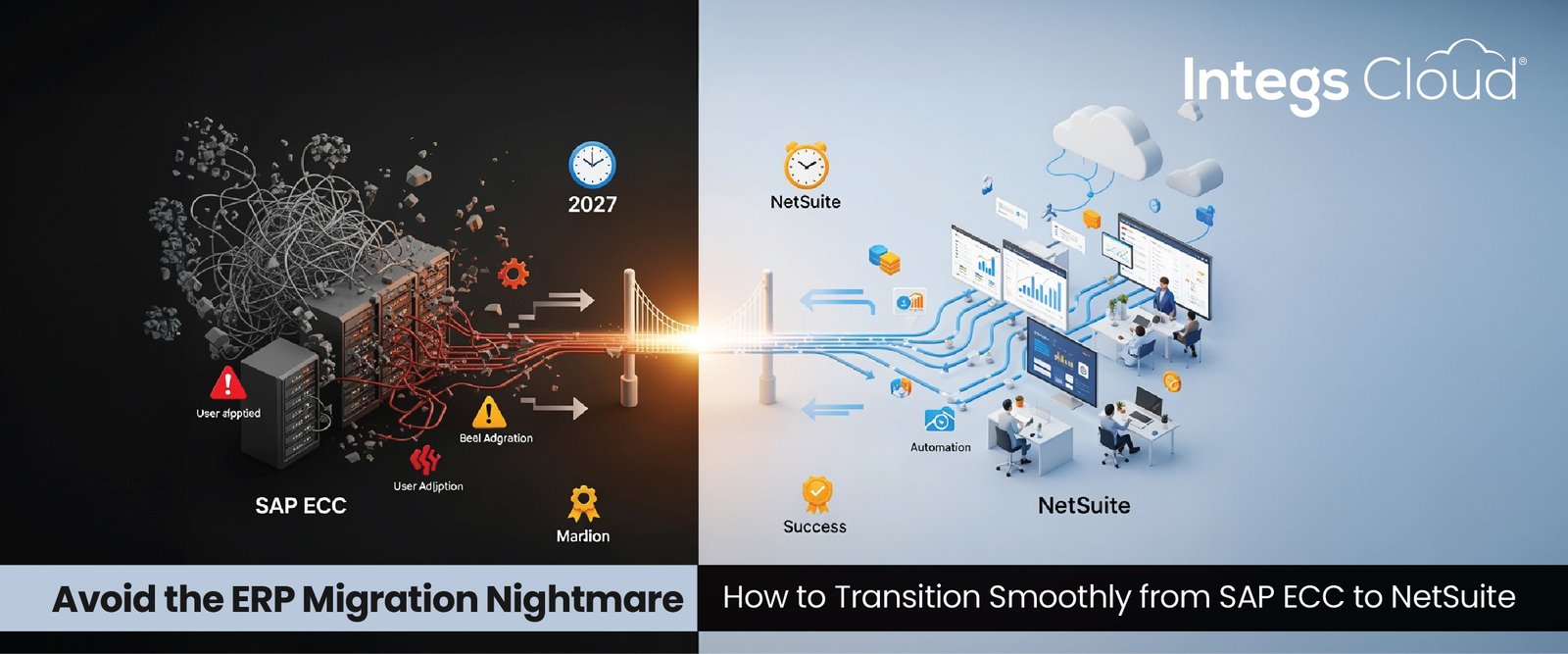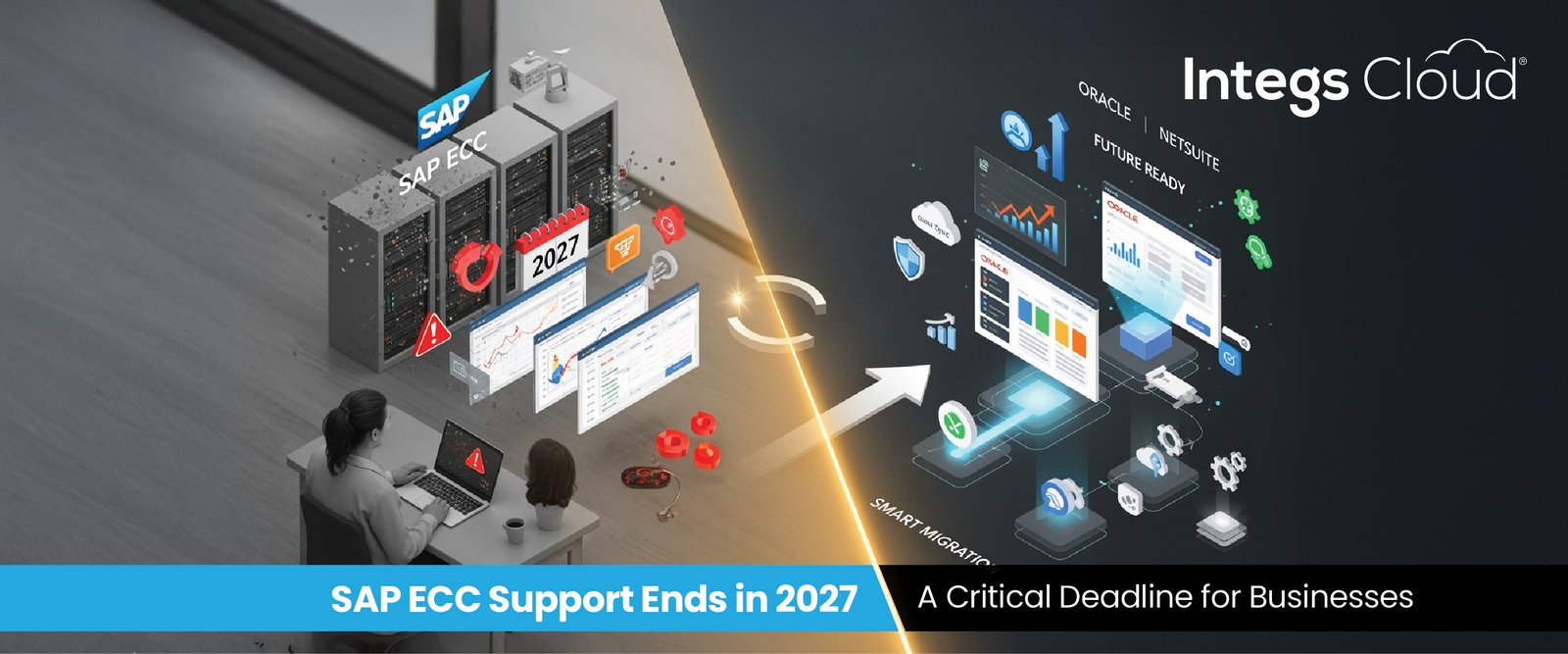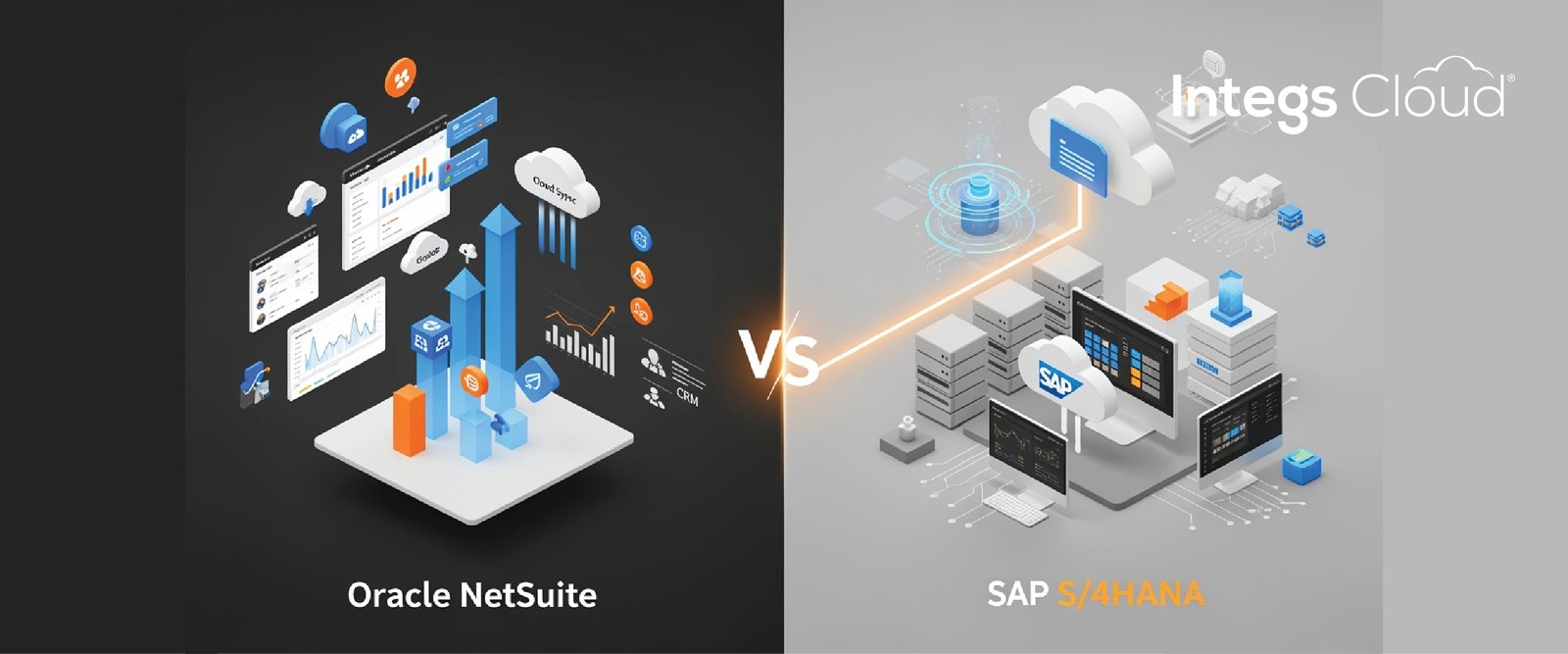As organizations increasingly move towards digital transformation, seamless integration between enterprise systems becomes a cornerstone of operational efficiency. Oracle NetSuite, being a cloud-based ERP solution, provides multiple integration paths to connect with third-party applications. Among them, the Oracle NetSuite SuiteTalk REST API stands out as a powerful, modern, and scalable option for businesses looking to streamline data exchange and automate workflows.
In this blog, we’ll walk you through the essentials of SuiteTalk REST Web Services and highlight best practices to ensure a robust, secure, and future-ready integration.
What is NetSuite SuiteTalk REST API?
SuiteTalk REST API is NetSuite’s RESTful interface that enables developers to interact with NetSuite data using standard HTTP methods such as GET, POST, PUT, PATCH, and DELETE. Unlike SuiteScript or SOAP-based integrations, REST APIs are easier to implement, more lightweight, and generally better suited for real-time integration and mobile applications.
Key features of SuiteTalk REST API include:
-
CRUD operations (Create, Read, Update, Delete) on NetSuite records
-
Record filtering and querying using SuiteQL and dataset-based queries
-
Metadata discovery for understanding custom fields and record structures
-
Asynchronous request execution for long-running operations
-
Transformation and action support for complex operations
Benefits of Using SuiteTalk REST API
Before diving into best practices, let’s understand why REST is gaining ground as the go-to integration approach:
- Simplicity: Standard REST principles mean that developers already familiar with APIs can get up and running quickly.
- Scalability: REST APIs are stateless, making them easier to scale horizontally.
- Improved Metadata Handling: REST API provides simplified access to record and field metadata.
- Less Maintenance: Unlike RESTlets or SuiteScript, there is no need to manage or deploy custom server-side code.
- Better Support for Custom Records: SuiteTalk REST handles custom fields and records more gracefully.
Best Practices for Integrating with SuiteTalk REST API
To maximize the efficiency and reliability of your integration, follow these essential best practices:
1. Understand and Use the Metadata API
Before jumping into record operations, leverage the Metadata API to understand field types, permissions, and custom fields. This not only speeds up development but also helps avoid unexpected errors, especially when dealing with customizations.
Tip: Use metadata to dynamically render forms or map fields in your external applications.
2. Plan Record Access and Permissions Carefully
REST APIs in NetSuite respect user roles and permissions. This means if your integration runs under a user role that doesn’t have access to a record or field, requests will fail.
Always create a dedicated role for API integrations and grant it least-privilege access necessary.
3. Handle Asynchronous Operations Smartly
For operations that may take longer (such as large data updates), REST supports asynchronous execution. This prevents timeouts and provides better performance.
Monitor job status and manage retries for failed operations gracefully.
4. Use SuiteQL for Advanced Queries
SuiteTalk REST supports SuiteQL, which is a SQL-like language optimized for querying NetSuite data.
Use SuiteQL when filtering records based on multiple conditions or when joining records is needed.
5. Implement Robust Error Handling
Like any integration, things can go wrong—bad data, expired tokens, or access denials. The REST API provides clear error messages and codes.
Build a logging and alerting system to capture and respond to these errors promptly.
6. Optimize for Rate Limits and Throttling
NetSuite enforces API governance policies that limit the number of requests per account or integration. Avoid hitting these limits by batching requests and using caching strategies.
Use the Prefer: transient header for read-only operations to avoid unnecessary record locking.
7. Secure Your Integration
Authentication for REST APIs in NetSuite can be done via OAuth 2.0, which is the recommended and secure approach.
Never hardcode credentials in code. Use encrypted storage and refresh tokens where applicable.
8. Use Postman or API Tools for Testing
Before writing production code, tools like Postman help in testing endpoints, reviewing responses, and exploring metadata.
Save environments and collections in Postman to reuse across projects.
9. Stay Updated with Record Catalog
NetSuite continuously adds more records to the REST service catalog. Refer to the Records Catalog to know what’s currently supported for CRUD, query, and actions.
Bookmark the catalog and subscribe to NetSuite release updates.
10. Avoid Over-Engineering – Use REST Instead of RESTlets
In most cases, REST API can handle tasks previously done via RESTlets or SuiteScript. Unless you need very specific server-side logic, opt for the simplicity of REST.
Fewer scripts = less maintenance = happier developers!
Final Thoughts
NetSuite’s SuiteTalk REST API is a developer-friendly, high-performance integration method that empowers businesses to automate and connect their ERP with other systems smoothly. By following the best practices listed above—ranging from authentication and error handling to smart querying and permission management—you can create stable and scalable integration pipelines that bring real-time data visibility and automation to your operations.
Contact Integs Cloud
At Integs Cloud, we help businesses harness the full potential of Oracle NetSuite with strategic integrations using SuiteTalk REST APIs. Whether you’re connecting NetSuite to your eCommerce platform, CRM, or third-party tools, our experts deliver tailored, secure, and scalable integration solutions.
We specialize in solving integration challenges, optimizing your NetSuite experience, and ensuring smooth data flow across your tech ecosystem—without the need to hire in-house NetSuite developers.
Need help with NetSuite integration or API development?
Contact Integs Cloud today and explore how our expert team can streamline your operations with SuiteTalk REST API integrations.